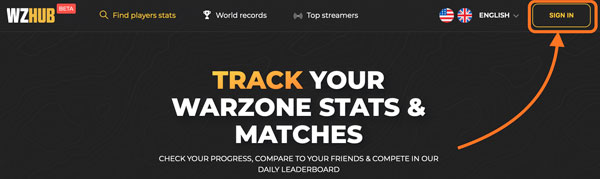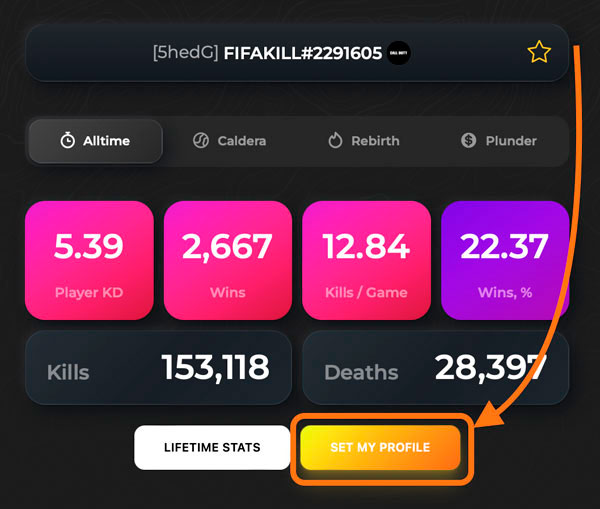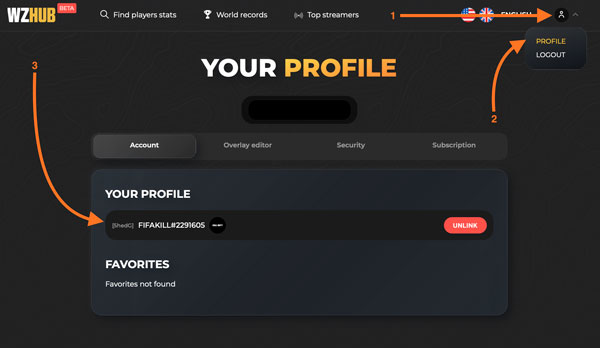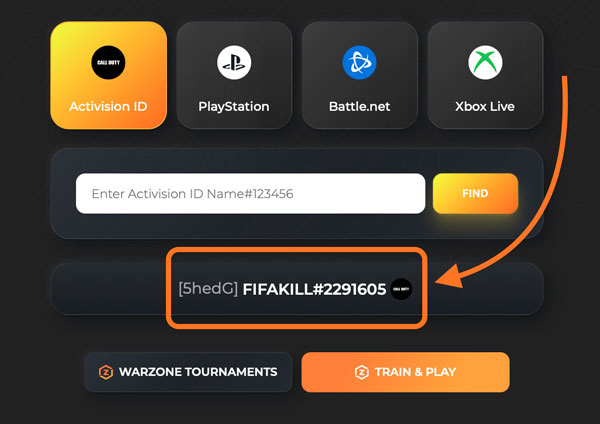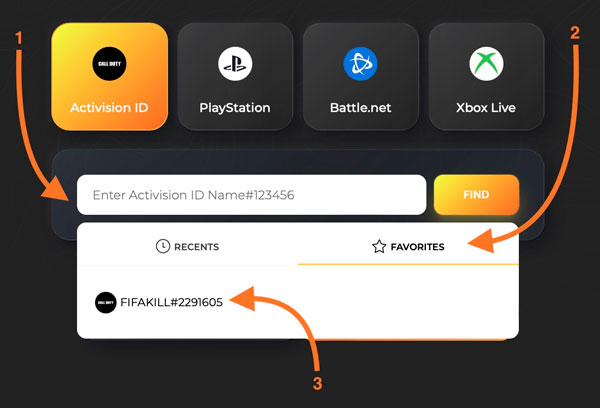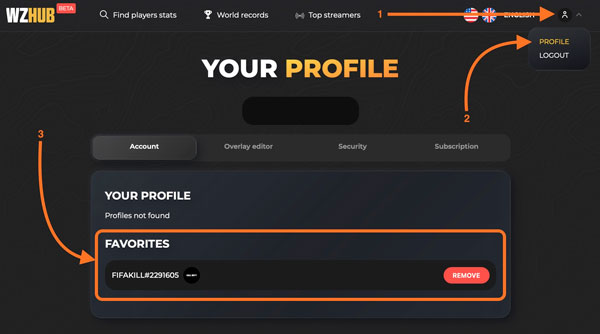To set your Call of Duty profile to public, you will need to login to the Call of Duty website, find the «Preferences» page.
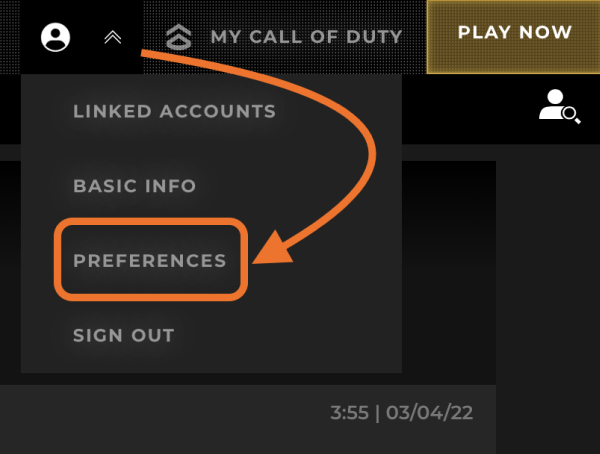
Next step is to find «Privacy & Security» button in the left menu.
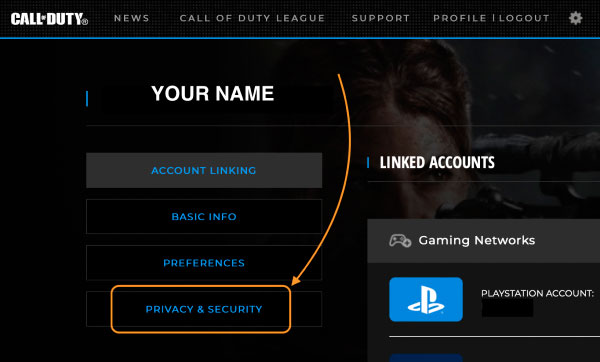
- Set «Sign-on Visible» to «Friends»
- Set «Game Tag Searchable» to «ALL»
- Set «Game Play Data» to «ALL»
If either of these options are set to anything else, we will not be able to find your stats. If they are already set to the correct values, change them to «None» and back to correct values. Use the screenshot below to check your actions, this is how the values should be set in order for us to find your statistics.
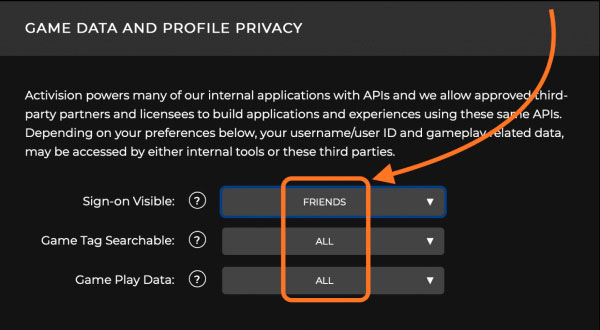
Once you have changed these options, you may need to wait up to a minute to 30 minutes for the changes to take effect. Then, try searching yourself again! You can also try to find your profile through other platforms that are linked to your account. You can see them on the page «Account Linking».
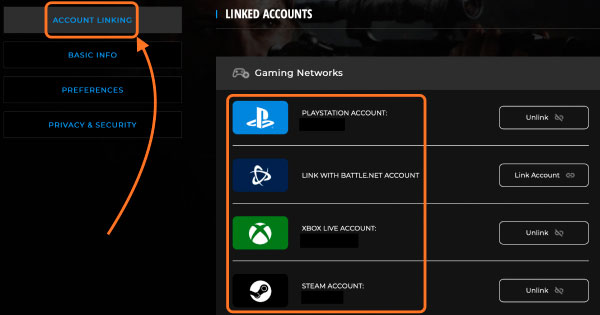
If you play on more than one platform, you can use your login from those platforms to find statistics. The game is cross-platform and has unified stats no matter which platform you play on.
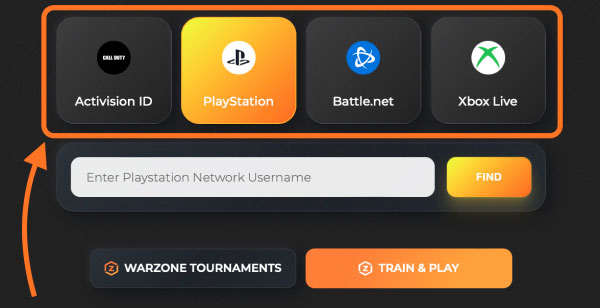
If you find that making these changes does not resolve your issue, this is a problem on Activision's end, please try to repeat this process using the Call of Duty Companion App or contact us: [email protected]